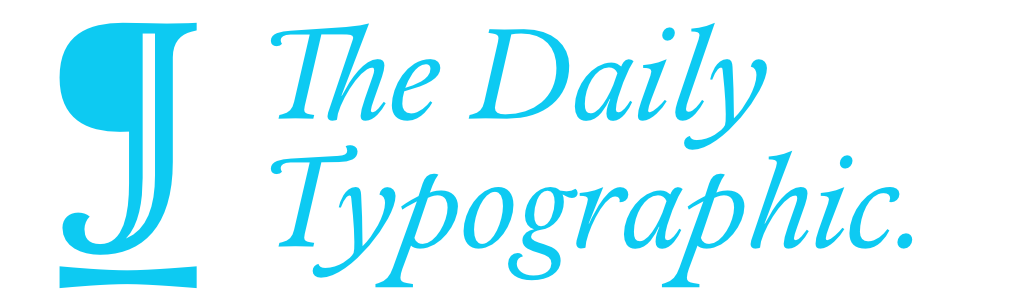5 Display Fonts with Amazing Extras (2020)
This is a round up post, collecting all of this week’s ‘Display Fonts with Amazing Extras’ under one proverbial roof.
#1 The Aviator Font Collection
Welcome to this week’s series, Fonts with Amazing Extras. The plan is this: every day, I’ll be selection a font with amazing extras (duh) and presenting it to you, along with a creation of mine that literally took five minutes to make (I’ll be giving myself a real time limit, to illustrate how quickly you can work with these fonts)
Today’s font is The Aviator Collection, a gorgeous, retrorific collection of various styles reminiscent of aeronautic moods of the past seventy years.
The collection is impressively versatile, containing 8 styles of font, including serif, sans-serif and script as well as distressed (‘vintage’) versions of the first two styles and a bold weight each for the regular and vintage serif styles.
Even though the letters themselves would be reason enough to get the font, the added value that the extras bring make this a collection that you shouldn’t miss.
These extras include
A very clever badge creator, mapped to the keyboard that lets you create badges of arbitrary length.
A beautiful, evocative collection of retro illustrations, again mapped to the keyboard so you can add them to your layouts effortlessly and without having to load different .AI or .EPS files.
Aviator extras.
This is what I was able to do with the font collection in a matter of five minutes
The pilot and the badge are included in the extras font, while the text uses Aviator Regular and Aviator Script.
You can downlad The Aviator Font Collection HERE. It’s also available as part of the Huge Typographic Pack (which I also own and offers amazing value) HERE.
#2 One In A Melon
You want whimsy? You want child-like wonder and memories of past summers at the beach? Then you want Denise Chandler’s One In A Melon! See? Even the name of the font is cringy-cute.
In addition to being one of the loveliest display fonts I’ve ever used, One In A Melon comes with a selection of lovingly-created delightful doodles and words for you to throw into your designs. The doodles and words are all summer-themed, so you get lemons, limes, watermelons and used condoms thrown haphazardly on the beach. OK, that last one was a joke.
Just some of the doodles included with the font.
In keeping with tradition (a tradition that, admittedly, started yesterday) I went ahead and gave myself five minutes to create something using only One In A Melon and its doodles (and a photo from Unsplash). Please note that during those five minutes I also had to fight Gravit Designer (I was working on my Chromebook at the time so Affinity Designer and Illustrator were out of the question) which handles .AI files worse than my grandma handles her Mitsubishi Lancer.
In the end, One In A Melon does one thing (cute & summery) but does it well. Higly recommended, especially for this time of year.
You can download the font HERE.
#3 Tropik Island
I’ve been looking for an excuse to buy this font for quite some time and this week’s ‘Font with Extras’ theme was the perfect opportunity for me to finally tap the ‘Purchase’ button. Oh, the things I’ll do for you.
Continuing with yesterday’s summer-tinged moods, Tropik Island is an exotic-themed, Tiki-style typeface that comes with some rather beautiful and absolutely on-point extras in the form of illustrations.
Unlike what was the case with yesterday’s featured font, Tropik Island’s extras are included as an .OTF file, which means that it’s pretty easy to just type them out from your keyboard and (for added flexibility) conver them to outlines for additional modifications.
And now, time for what I’ve been doing every day for the past week. No, not that, you perv. I mean loading the font files and giving myself 5 minutes to create something decent by using today’s featured font.
Pretty neat for a five-minute hack job, right? And yes, I know that zombies and Hawaii have nothing to do with each other, but give me a break, huh? It’s late.
Download Tropik Island HERE. This is an affiliate link, which means that, if you purchase the font, you’re also buying me a beer at no extra cost to you. Don’t be a monster.
#4 Charoe
Charoe is a very cool sans-serif typeface with six weights and an impressive number of discretionary ligatures.
Unlike the rest of the fonts in this “Fonts with Amazing Extras” feature that I’ve been running this week, Charoe doesn’t offer illustrations as extras. Instead, the download includes a considerable number of high-resolution paper tear textures that you can use to your heart’s content.
Charoe is one of my favorite typefaces, regardless of the existence of extras. In fact, I rarely use paper (or any kind of) textures in my designs, so if I didn’t like this typeface so much (and didn’t want to showcase a different kind of extras), it wouldn’t appear here.
However, since I love it so much and since I’ve taken it upon me to create a 5-minute design for each font and its extras, I tried to do something with the included textures:
On this design, the font is Charoe. For the sea and sand part of the design I used a cyan and orange paper tear texture stacked upon each other.
You can download Charoe HERE. This is an affiliate link, which means that, if you purchase the font, you’re also buying me a beer at no extra cost to you. Don’t be a monster.
#5 Mutapa
The last font in this week’s themed selection is a cheap and cheerful one. Mutapa is a tribal (can we still say ‘tribal’ or am I about to get cancelled?), African-inspired font that comes with a selection of matching patterns as extras. Its price? $5. Nowadays, you can’t even get five dollars for $5!
Nowadays, you can’t even get five dollars for $5!
The patterns are fully-customizable since you can download them in .AI and .EPS formats. You can also download them in .PNG and .JPG formats, although clearly these formats will be harder to customize effectively.
(Tip: the patterns are not included in the download. Contained with the font download you’ll find a text file with a link to the pattern)
So, how does it look like? Good question! Time for my daily five-minute challenge to create a decent design using the font and its extras.
Here are the results: in five minutes, I came up with a perfume called ‘Smell of the Savanna’, which has a base of lemon grass, notes of baobab flowers and a refreshing hint of elephant’s ass. I used one of the included patters, which I modified slightly.
You can download Mutapa HERE. Keep in mind that this is an affiliate link, which means that if you buy the font through it, I’ll make about 75 cents. I don’t think that my apartment has enough space for this kind of dough.