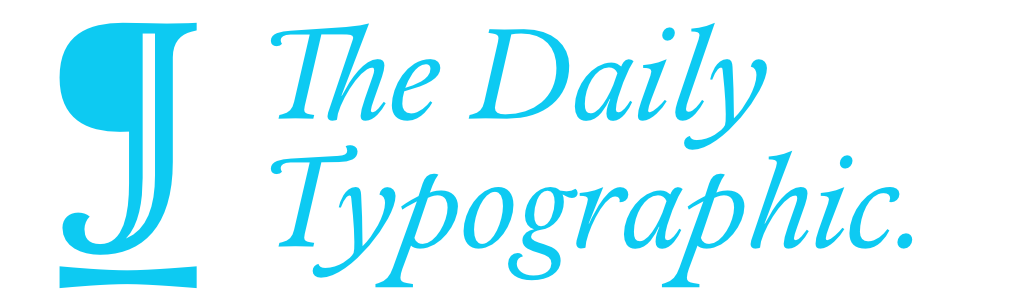The Tipping Point S01E01: Using text as a mask to quickly create great-looking designs
Most people don’t realize what potent weapons they have in typefaces.
Text can be used for anything. Convert it to curves and play around with it to create awesome customized-type logos. Use it as a mask for a photo. Throw it into Illustrator’s Touch Type tool and let it have a party. Hell, set it to 100 point size and release it upon Tokyo.
In this series, we’ll be discussing the many ways you can apply creative treatments to type for maximum effect. In today’s post, we’ll see how using text as a mask can create some cool effects with minimal effort.
Selecting the typefaces
For the purposes of this post, I’ll be using fonts found in Salt & Pepper Design’s The HUGE Font Bundle. I recently purchased it on Creative Market and I was impressed by the huge variety of typefaces on display.
Using a specific font is not the point, obviously. The point is to pick a font that corresponds to the mood of the design you’ll be creating, so go ahead and pick any font you want.
The point is to pick a font that corresponds to the mood of the design you’ll be creating
My intention was to create a space-related and a summer-related design, so I went ahead and picked The Lied and Metro Uber.
Not very inspiring on their own, are they?
The photos
Here are the two photos I decided to use:
By Andy Holmes @ Unsplash
By Gaddafi Rusli @ Unsplash
Process & results
Combining the character of a great font with the instant wow factor of a stunning photo is much easier than you’d expect.
This happens by using the text as a clipping mask. A clipping mask acts as a kind of window through opaque material, revealing parts of an underlying image, while hiding the rest. This is exactly what I’ll be doing with the text and the photos.
In most graphic design programs, you can create a clipping mask by dragging and dropping the image into the text layer. This will immediately apply the text as a clipping mask to the photo.
Here are the results:
The Lied clipping the beach photo and a solid mustard background.
Metro Uber clipping the space photo and a dark background.
As you can see, we got some pretty impressive results for five minutes of work. That’s not even as long as it takes your hipster uncle to brew a goddamn pretentious Chemex cup of joe.
Next time on The Tipping Point: Using the power of oversized type!
Have something to say? Share it with us in the comments. Please be respectful, motherfucker.