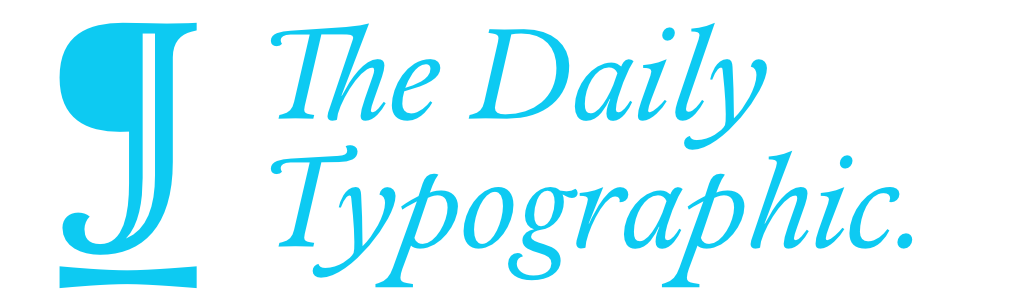Optimal Line Length and the Last Crusade (The Tipping Point S01E04).
Is there such a thing as a line of text that’s too long or too short?
Sure there is.
Very long lines of text can make the reader lose their sense of place in the text since by the time their eyes reach the end of the line they are currently reading, they’ll be wondering where the next line starts, having to scan all the way to the other side of the page to get their bearings. Nobody wants to use a compass just to read an article, dude.
Moreover, if you’re setting long lines of text that are uncomfortable to read, you’re probably using a very small point size for your type, which also hinders readability.
Very short lines, on the other hand, make for a very distracting, disjointed reading experience. Their staccato rhythm may be desired in some scenarios, but in normal, everyday reading it can get exhausting to have to change lines constantly.
Another problem that tends to pop up when using very short lines is that spaces are more likely to be placed above/under one another, which means that they are more likely to get stacked vertically and create rivers of white space in the text.
Optimal line length recommendations vary, but generally, they range from a minimum of 40 characters to a maximum of 90.
Staying within this range is very simple: just use your software’s word count function, which usually displays the character count too. Should you do it for every line? Of course not. Just do it once to set your margins and point size and you’re good to go.